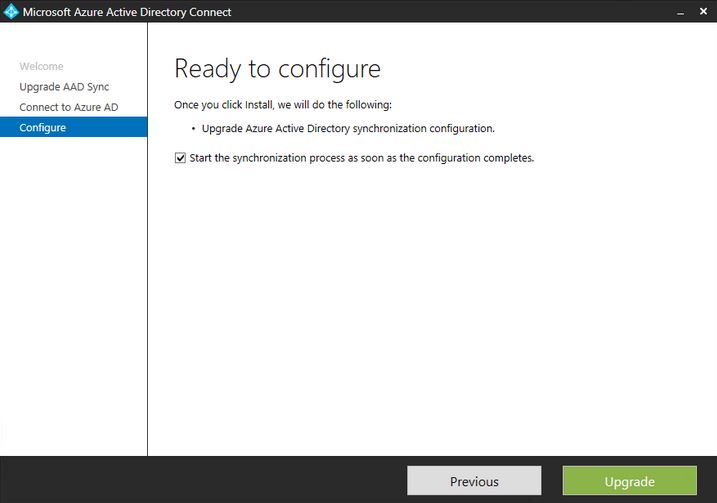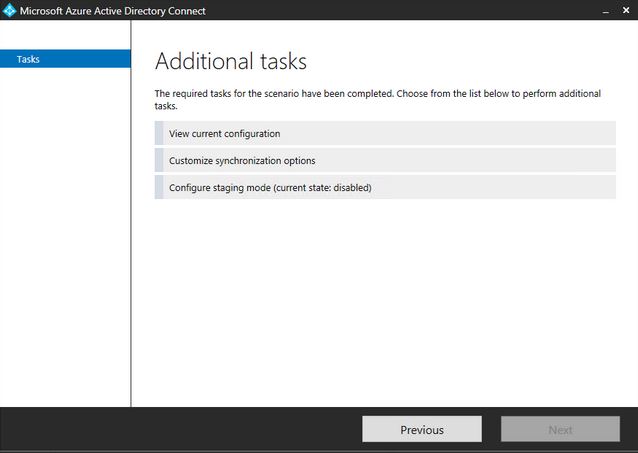As Azure AD Connect is now generally available to replace AAD Sync for synchronize on prem active directory to Azure Active Directory. Now, It’s time to think about upgrading your existing deployment of Azure AD Sync tool and use the latest and greatest code from Microsoft. With Azure AD Connect we can perform an in-place upgrade from Azure ADSync to Azure AD Connect.
You can download Azure AD Connect tool from Microsoft website. Once you download the Azure AD connect tool, perform the following steps to perform an in place upgrade of Azure AD Sync to Azure AD Connect tool.
- Run Azure AD Connect setup files on Azure AD Sync server.
- Azure AD Connect setup will automatically detect the existing install of AAD Sync.
- Accept the license agreement and click on Continue.
Make sure that you’ve stopped the synchronization of Azure AD Sync tool during the upgrade. This will not impact your existing configuration/synchronization of AAD Sync tool.
- Provide your Azure Active Directory admin credentials to connect with Azure AD. This account must be a global administrator. Click on Next
- Select if you would like to immediately synchronize your identities with office 365 after the tool is deployed. If you have filtering requirements then uncheck this option. Click on Upgrade
- Once the configuration is completed you’ll see a tip for syncing Windows 10 domain joined computers to Azure AD as registered devices. Click on Exit.
- After you click on Exit, you’ll see an Azure AD connect icon on your desktop. You can perform limited administrative tasks by double clicking on that. You can view current configuration, customization options and configure staging mode for Azure AD Connect.
- In windows server start menu, search for Synchronization Rules and you will notice utilities such as the Synchronization Rules Editor, Synchronization Service, and the Azure AD PowerShell etc for advanced filtering and administration of the tool.
The post Upgrade Azure AD Sync to Azure AD Connect appeared first on MS Technology Talk.